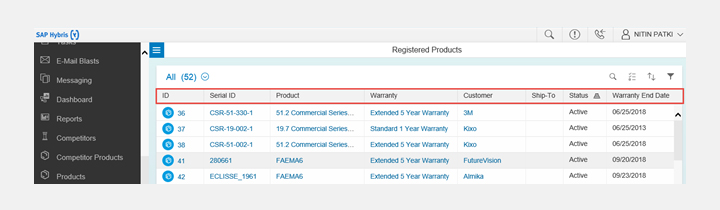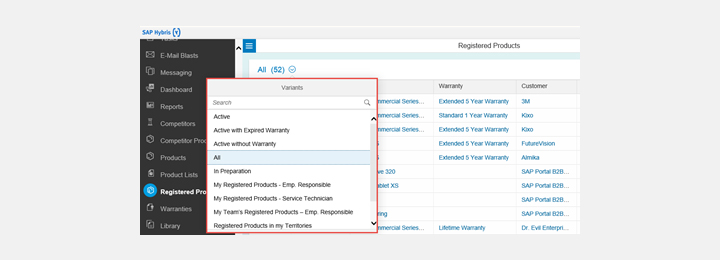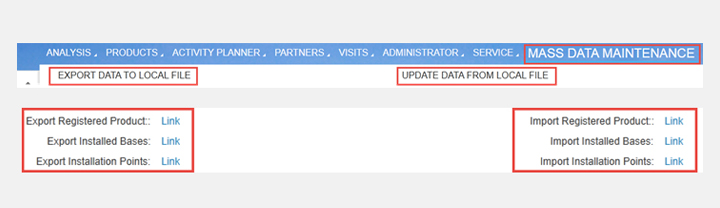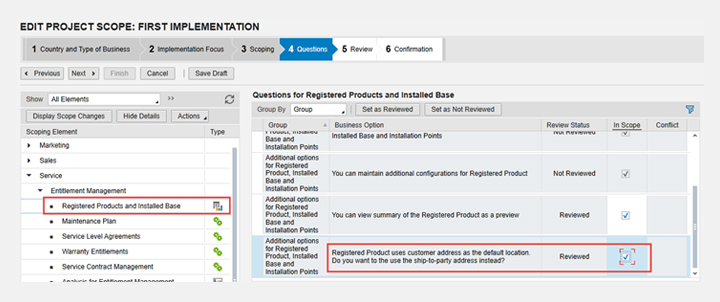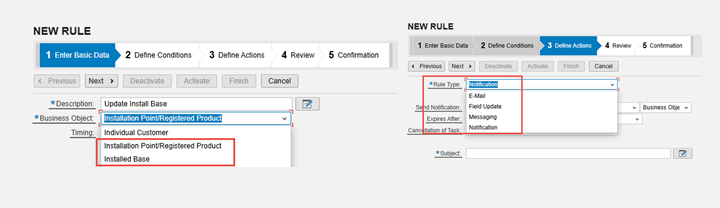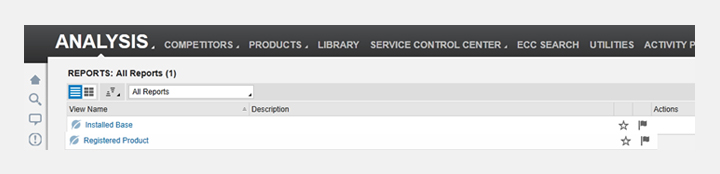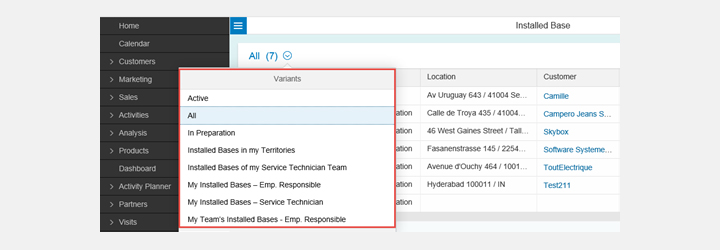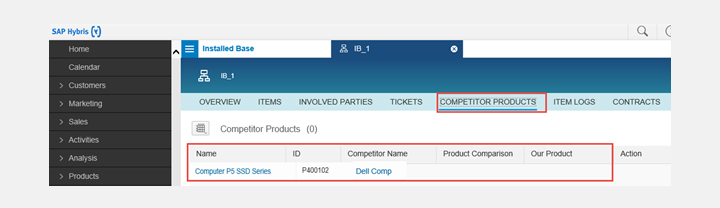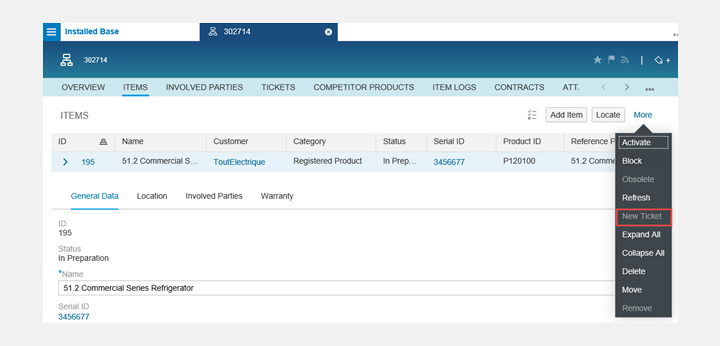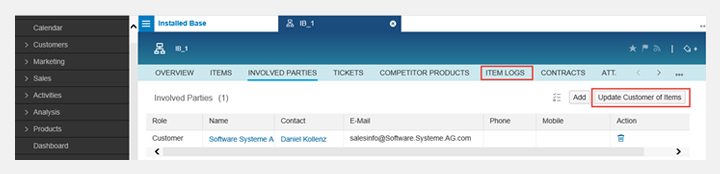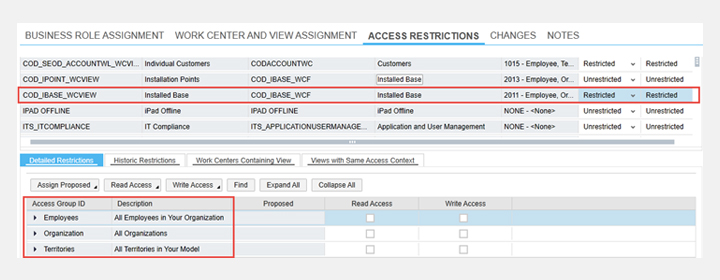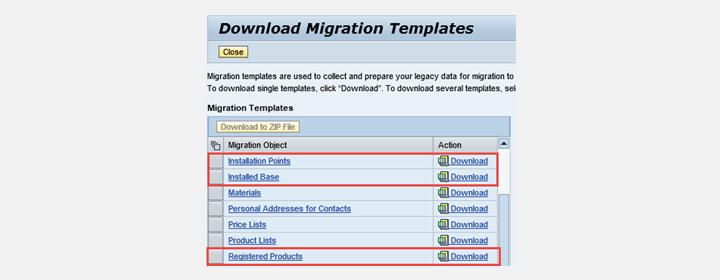In what usually is a rather uneventful month for challenging projects the world over, December proved to be pretty challenging for my team. We had to help a firm overcome a number of pain points they experienced with the SAP CRM, particularly those associated with the Service Equipment and Install Base functionalities. While helping the customer out, I thought I could list down these pain points and how we countered them, as I believe they could work as a crystal ball for other firms as we make all the difference in 2020. So, here goes!
Challenge 1: Pain Points/Limitations in the SAP Service Equipment functionality
- Lack of quick overview of equipment information
- Limited search criteria for efficient equipment search
- Limited visibility of warranty info linked to equipment
- Lack of capability to list equipment based on warranty expiry dates for follow-up actions
- Registered product summary not available for field technicians
- Mass data maintenance utility not available for equipment's and functional locations
- Inaccurate data on equipment location to be used for service processes
- Automatic actions or update on equipment and install bases
- Lack of operational reporting and dashboards for Registered Products and Install Bases
Solution to Challenge 1
Some of the above mentioned pain points have been addressed in SAP Service Cloud solution as below.
1. SAP Service Cloud enables user-friendly searching for a registered product with the ability to add all important data in result list to get a complete view
2. Multiple search queries are available for standard search in the case of registered products based on linked warranty information and responsibilities, which makes search quicker and easier
3. Registered Product PDF Preview (Summary) and Repair History
In SAP Service Cloud, it is possible to generate a summary of the registered products. The summary will include information such as General Data, Address, Notes, Warranty Information, Involved Parties, associated Contracts, and Maintenance Plans details. Through this functionality, the field service technicians can get an overview of the registered products and the repairs done on them and carry this information when on the move and even when not connected to SAP Service . This functionality was missing in SAP Service Cloud and many customers were looking forward to it in the new cloud solution.
4. Mass Data Maintenance for Registered Products, Installation Points, and Install Bases
In many business scenarios, there is a need to update service master data frequently based on changes in products, service organization structure, service history, and so on. Many SAP CRM customers were looking for an easy way to perform mass update of equipment and install base master data, which is now available as a standard capability in the SAP Service Cloud solution.
5. Partner and Service Location Determination
SAP Service Cloud has an out-of-the-box feature to identify the default product location from the ship-to-party address maintained with the registered product, which can be used in service processes. This needs to be enabled in project scoping.
6. Automatic Notifications, Field update, and Email for Registered Products and Install Bases using Workflow Rules
SAP Service Cloud offers out-of-the-box capabilities such as Send Notifications, Emails, Messages, and Update fields based on different conditions and events for service-related business objects such as registered products, installation points, and install bases.
Business Benefits
- Omni-Channel communication between internal and external service business users
- Reduction in admin tasks to update fields at different levels of install base
- Deeper 360-degree view of customer’s assets, install base for reporting and tracking
- Auto email communications between field service employees and back-office
- Improved service operations with reduction in turnaround time for customer services
Workflow Rules Types
- E-Mail [To trigger an email notification based on the defined condition in previous steps with email body as defined in the HTML template file]
- Field Update [To update any standard or custom fields based on the required conditions]
- Messaging [To send SMS messages]
- Notification [To create a SAP C/4HANA notification based on the conditions defined and to the recipient group or employee]
Previously, customers used to develop their own custom solutions to fulfill the above business requirements.
7. Reporting on Registered Products and Install Bases
SAP Service Cloud offers out-of-the-box reports on registered products and install bases, which can be leveraged to configure reports and dashboards for customer-specific business requirements.
Challenge 2: Pain Points/Limitations in the SAP CRM Install Base functionality
- Install base searches are not quick and user-friendly based on required attributes
- Partner inheritance for lower level of install base structure
- Lack of ability to maintain competitor’s products in customer install bases
- Lack of capability to create service order (service ticket) from install base view
- Difficulty in managing equipment movement between customers and country border
- Inflexible install base access restriction based on organizational attributes
- No means for mass data update/maintenance for Install Base data
- Inability to migrate equipment, functional locations, and install base in standalone SAP CRM systems
Solution to Challenge 2
SAP Service Cloud offers the following capabilities to overcome some of the limitations of the SAP CRM install base functionality listed above.
1. Install base search queries based on responsibilities and organizational units
The following install base search queries can be useful for service technicians and service administrators to search and get quick visibility of the install bases and registered products for which they are responsible.
- My Installed Bases - Employee Responsible
- My Installed Bases - Service Technician
- My Team's Installed Bases- Employee Responsible
- My Team’s Installed Bases- Service Team
- My Territories Installed Bases
2. Involved Parties (Partners) Inheritance to Lower Level of Install Base Items
An install base can have multiple partners such as Customer, Employee Responsible, Service Technician, Service Technician team, and so on. Details of these partners should be logically inherited (applicable) at the lower levels of the install base items. This is in order to avoid partner maintenance at every level which is difficult to manage and not desirable for business users.
SAP Service Cloud has the out-of-the-box capability where Involved Parties (Partners) maintained at the install base level are applicable to all items (lower levels) unless different Involved Parties (Partners) are maintained at the lower items. In SAP CRM, the logical inheritance of Partners and Address is supported for the lower level of the install base components but is limited to searches only.
3. Competitor Products Installed at Customer Install Bases
Competitor product information can be used for product recommendations and for cross-sell during service or sales processes. SAP CRM does not offer the capability to maintain competitor products at the install base. However, SAP Service Cloud comes with this functionality.
4. Create Service Ticket from Install Base Item Overview
The SAP CRM install base view has an assignment block with a list of service orders created for equipment or install base, but it does not allow the creation of a new ticket. In Service Cloud, a ticket can be created from the registered product view or - when creating a ticket - the agent can search for a registered product and add it to the ticket.
Some of the information maintained in the registered product is carried over to the ticket, for example, location or party information.
5. Managing Install Base Movement Between Two Customers and Country Borders
In many service business scenarios, there is often transfer of ownership of registered products (equipment) between two customers. In these scenarios, it’s critical for customer service departments to update customers and other partners at the install base top level and its lower level structure in order to reflect the correct customer ownership.
In the SAP CRM install base functionality, users need to manually update customer details on the top level of the install base and its lower equipment structure. This is a painful and time-consuming activity, specifically for businesses that often involve local customer equipment movement within regions, territories, and across country borders.
In SAP Service Cloud, once users update the customer on the top level of the install base, it’s possible to automatically update customer to all the items (lower level structure) by executing a standard function called “Update Customer of Items.”
You can then check logs for a customer update on the “Items Logs” facet.
6. Flexible Access Restrictions for Install Base
In SAP CRM, user access to install base can be configured based on the authorization group, which is assigned to different categories of install bases. This authorization group controls the display, change, or create access for business users. But, often, customer service groups are divided based on different organization attributes and responsibilities that require different levels of access control for install bases.
SAP Service Cloud has the following attributes to control user access to create, view, and update the install base.
- Employee Responsible (Access Group - Employees)
- Service Technician (Access Group - Employees)
- Service Technician Team (Access Group - Organization)
- Territory (Access Group - Territories)
- Combination of Assigned Territories, Service Organization, or Employee
7. Migration of Registered Products, Installation Points, and Install Bases in Service Cloud
SAP Service Cloud has out-of-the-box data migration templates for registered products, installation points, and install base.
Takeaway: I expect a number of big brands to move to SAP Service Cloud in 2020. The pain points presented by SAP CRM will be alleviated for most firms and the customer experience will be enhanced like never before as they take this step.
What trends do you expect to see in 2020? Let me know by dropping me a line at info@knacksystems.com.
Stay on top of the trends and your customer engagement and commerce program too! Subscribe to our blog posts.