If you are a business, challenges are inevitable. How efficiently you transform those challenges into opportunities is what validates your positive performance in the market.
For example, say the one major challenge you’re trying to overcome is the escalating cost of field service delivery. You can look for the opportunity to streamline your field service processes in a way that allows cost reduction while simultaneously upgrading service quality. This is what my most recent project addressed. We identified opportunities for reducing field service costs and enhancing customer experience then used SAP Field Service Management to deliver solutions.

Helping a windows and doors manufacturer overcome their most critical service challenges
Let me walk you through how we helped this specific customer best utilize their FSM solution to improve customer and employee satisfaction while reducing internal service costs.
During our collaborative discussions with the customer, the notable challenges included incomplete checklists that were captured manually, inability to capture the live location of the field service technician, and problems with scheduling jobs based on best matching technicians. Oftentimes, multiple trips to the customer site were required in order to complete the service request.
In this blog, I’ll walk you through how we leveraged SAP FSM 's best-matching technician capabilities to help this customer schedule faster and reduce visits. This also will address some of the questions I get regarding the planning tools available in FSM.
Planning and scheduling options:

Within SAP Field Service Management, the following modes of scheduling options are supported:
- Automatic Scheduling
- Auto Scheduler Queue
- Best Matching Technician
Let’s look at the prerequisites and steps to execute the best-matching technician feature.
Prerequisites for Best Matching Technicians:
- Skills should be maintained and assigned to the right technicians in FSM.
- In order to see the live locations of technicians, technician geo-location should be maintained in FSM.
- Business partner (customer) geo location should also be maintained.
- Best matching plug-in should be enabled.
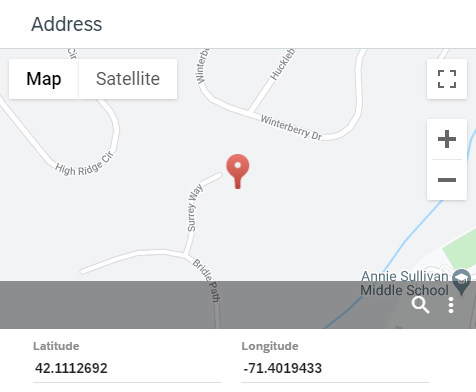
Steps to Utilize the Best Matching Technicians Feature:
The dispatcher needs to perform the below mentioned steps to utilize the best-matching technicians:
- Login as dispatcher in FSM.
- Check activities “Ready to Plan” under planning board.
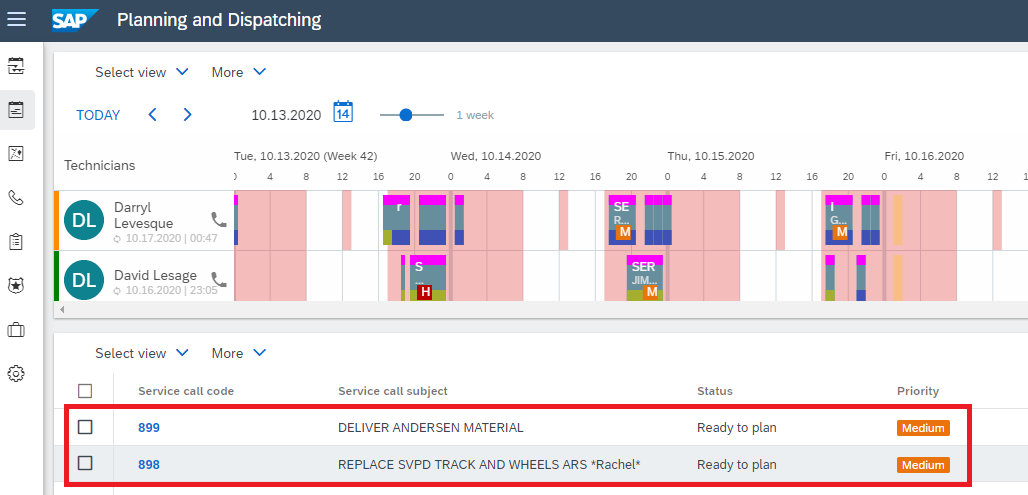
- Select an activity, and right click to select the “Find matching technicians” option:
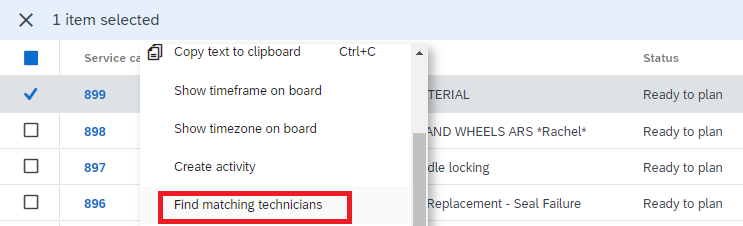
- Once the dispatcher clicks on the “Find matching technicians” option, the system will provide the following planning tools to schedule a job:
- Quickest
- Best
- SKILLDISTANCE
- Nearest
Now let’s understand the abovementioned planning tools in brief:
- Quickest : Activities based on distance only
- Best : Activities based on technician skills only
- SKILLDISTANCE: Activities based on technician skills and distance
- Nearest : Activities based on distance and free time slots of the technicians
Depending on the business use case, the planner can utilize any of these planning tools. Let’s say the planner wants to assign activities based on “Skills.” He/She will then choose the “Best” option as shown below:
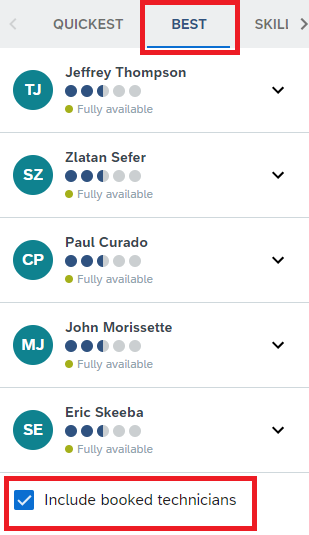
The planner can select/deselect the “Include booked technicians” option, as per the business use case.
- The planner will then choose the technician and select the option “Show on board/Assign activity.”
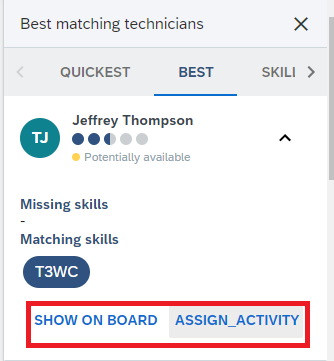
- The activity will be visible on the planning board.
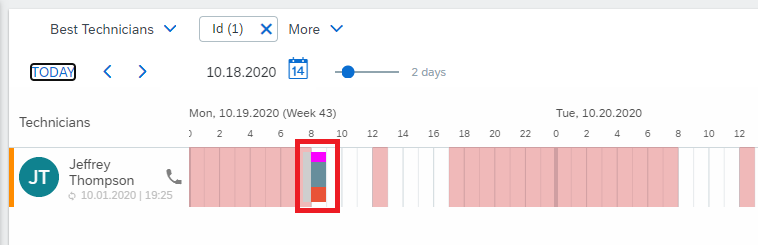
- Now, the planner will release the assigned activity to the technician, so that they can start working on the activity.
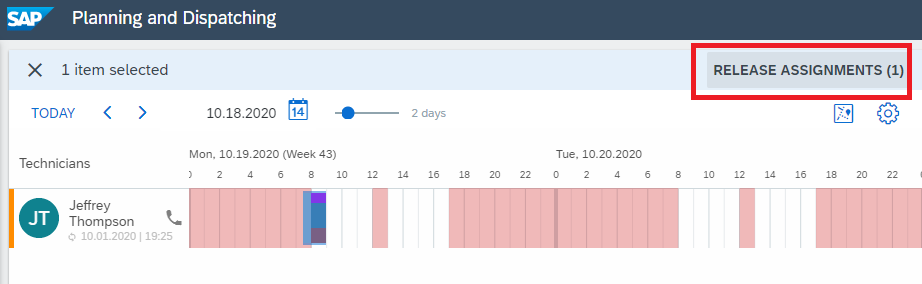
- Once the activity is released to the technician, activity color coding will be changed to GREEN.
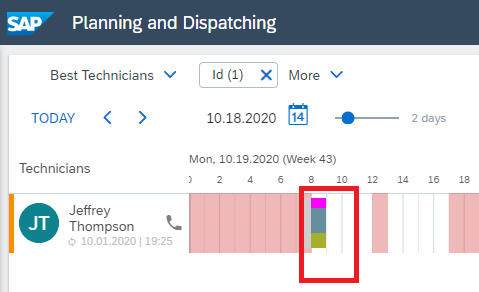
So….
That’s how a dispatcher can leverage SAP Field Service Management to respond quickly and efficiently to customer demands, easily assign technicians best suited to resolve customer issues, and drive an enhanced customer experience to increase customer satisfaction.
I hope this helps you better understand how FSM empowers organizations to cut down the time needed to plan and schedule the right people for the right job for the right time. If you have any questions, drop a comment below, and I'll get back to you.

