Should you switch to SAP Sales Cloud Version 2? If you’ve already done so, are you maximizing your latest upgrade?
Our expert Managing Consultants, Abhilasha Gupta and Nasar Sayyed discuss recent upgrades, exclusive implementation tips, effectiveness analysis, ROI and more in this blog to help you make an informed move.
Every switch to a new technology comes with its own benefits and challenges. Even the best technology is likely to be ineffective if its transition is uninformed, unplanned or poorly adopted. In this article, we outline what benefits stand out in SAP Sales Cloud Version 2 and how you can ensure maximum gains with the right implementation and evaluation plan.
SAP Sales Cloud Version 2 — What’s New
From a vantage point of broad business benefits, SAP Sales Cloud Version 2 focuses on improving the user experience and providing sales reps with intelligent tools to close more deals. These changes add up to create a streamlined sales process that generates more revenue for businesses by plugging up the communication gaps and making the process customer-centric.
Our analysis reveals three striking features in Version 2.
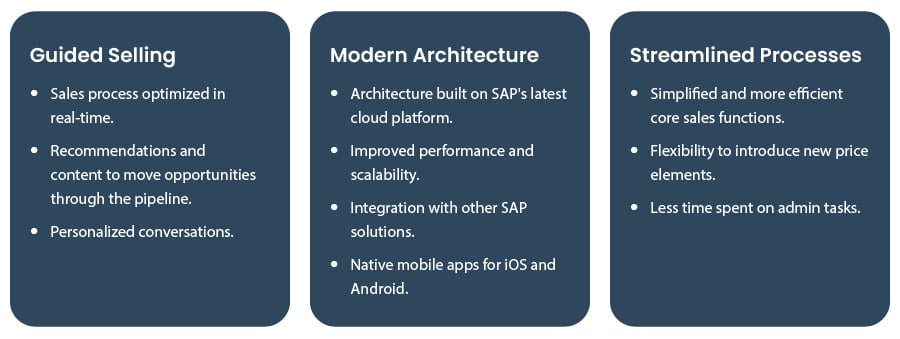
Streamlined Sales Process
SAP Sales Cloud Version 2 helps you optimize your sales tasks and save time and effort. Design and optimize your sales workflows with an intuitive drag and drop interface. Create guided selling paths for your sales reps to follow or give them the flexibility to move through the stages in a way that matches your customer's needs. Test drive the changes before deploying them to your team.
- Automate lead routing and assignment based on your business rules
- Create opportunities from multiple entry points like leads, accounts or contacts
- Build sales contracts, quotes and orders directly from opportunities
- Review and sign-off with built-in approval workflows
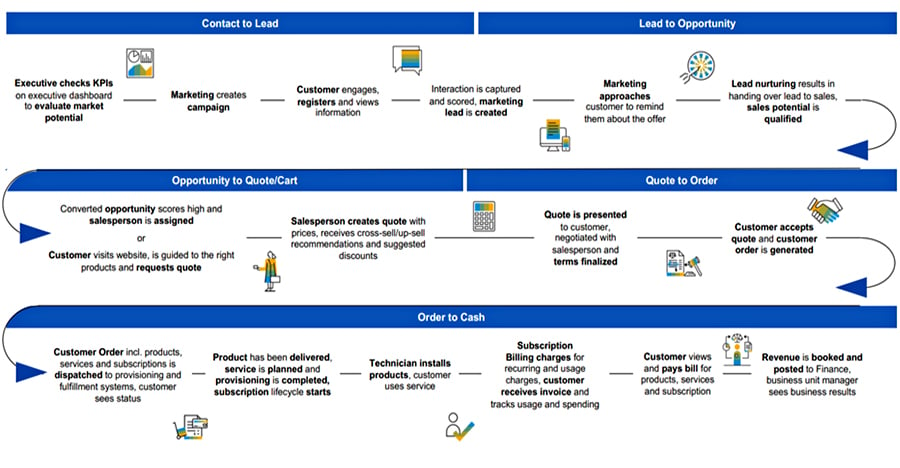 [Source: SAP]
[Source: SAP]
Enhanced Productivity
New features boost the productivity of your sales team. Get recommendations and best practices for progressing opportunities based on your company's successful deals. Use the built-in video messaging and screen sharing to have more engaging remote meetings with customers.
- Get recommendations for accounts, contacts and opportunities based on interactions and behaviors
- Update opportunities with automated recording of emails, tasks and events.
- Motivate your team with gamification, badges and leaderboards
Improved User Experience and Interface
The latest version of SAP Sales Cloud Version 2 aims to provide an enhanced user experience through an improved interface and modern design.
- A simplified layout with more whitespace
- Flatter visuals and buttons
- Improved search functionality
- Customizable dashboards
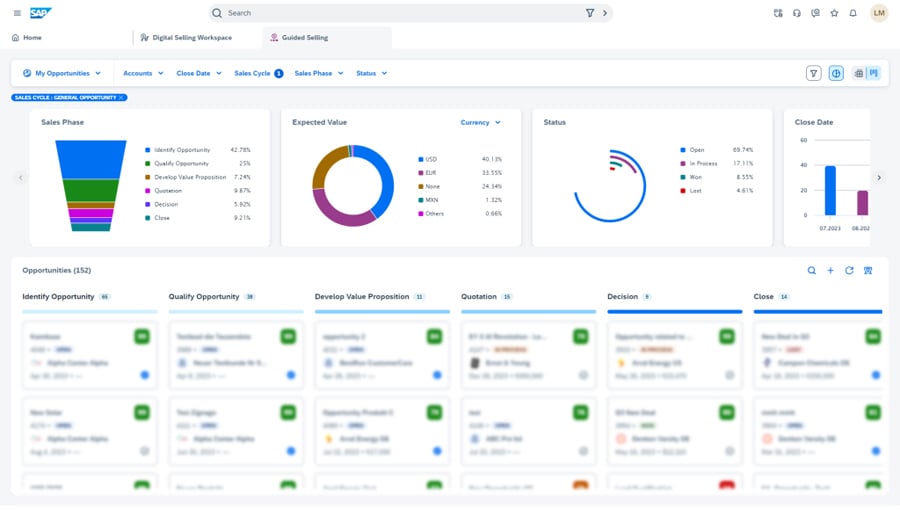 [Source: SAP]
[Source: SAP]
Enhanced Integration and Interoperability
SAP Sales Cloud Version 2 delivers a connected selling experience through seamless integrations across the entire SAP portfolio and third-party systems. Your sales teams have a complete view of the customer and efficient communication across departments. Customers also benefit from a unified experience with your brand.
SAP Marketing Cloud: Have a complete view of prospect engagement across marketing campaigns and sales activities. Pick opportunities where your marketing left them. See which content or events your prospects interacted with. Personalize conversations.
SAP Commerce Cloud: Unlock a B2B eCommerce channel where customers can log into your portal and browse products, check pricing, place orders, and manage accounts. Get notifications for every action, follow up to close the deal or address any questions. Offer your customers more flexibility while keeping your sales team in the loop.
Third-party tools: Speed up your sales cycle with tools like DocuSign for eSignatures, Conga for document generation, and OpenText for content management.
Other applications: Enable your customers and partners to build their own integrations and extensions to SAP Sales Cloud.
Data Sharing: Share data with external systems through REST APIs and pre-built integrations with business intelligence tools like SAP Analytics Cloud. Optimize your sales process with insights from sales activities and the customer journey. Serve your customers better.
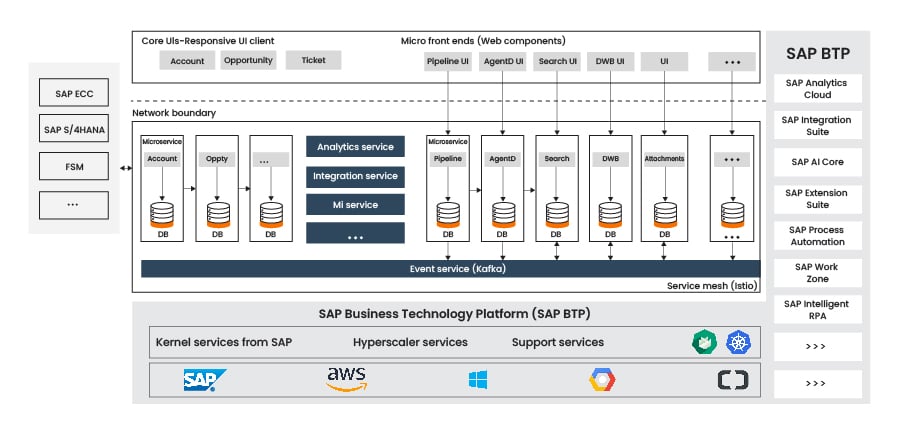 [Source: SAP]
[Source: SAP]
SAP Sales Cloud V2 Implementation Roadmap for Maximum Value
To get the most out of SAP Sales Cloud Version 2, expert consultants at Knack Systems advice to follow our tried and tested guidelines:
Focus on user adoption
Make user adoption a priority from the start. The more your team uses the platform, the more value you'll gain. Right onboarding and training can help get your reps up to speed quickly.
Keep providing resources like video tutorials, FAQs, and quick reference guides. Offer incentives for hitting usage targets.
Start with key processes
Rather than transitioning every sales process at once, focus on a few core flows first. For example, you might start with opportunity management, account planning, and pipeline forecasting. Get critical pieces in place, then build from there by adding more processes over time gradually. Starting small allows you to achieve quick wins and build momentum.
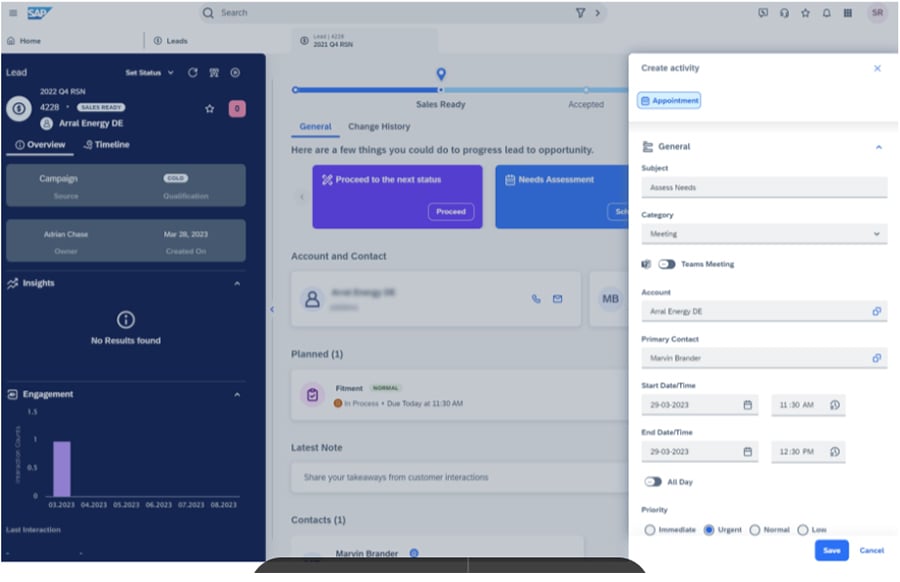 [Source: SAP]
[Source: SAP]
Integrate with existing tools
Your team already might be using other tools like customer relationship management platforms, marketing automation systems or billing software. Integrate SAP Sales Cloud V2 with these existing tools to avoid duplicate data entry and provide a seamless experience. The more integrated the platform is, the more useful it will be. Work with your implementation partner to identify which integrations will provide the most value.
Measure and optimize
Once SAP Sales Cloud V2 is up and running, consistently track key performance indicators (KPIs) like sales productivity, forecast accuracy, and customer retention rates. Look for opportunities to streamline processes and tweak configurations to improve performance. Meet regularly with stakeholders to evaluate what's working and what could be better. Continuously refine and enhance your implementation of SAP Sales Cloud V2 to maximize its effectiveness in the long run.
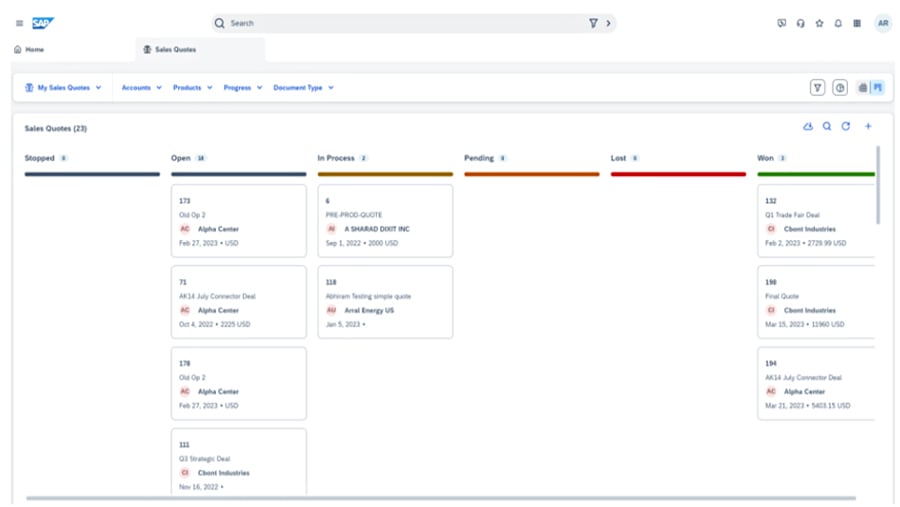 [Source: SAP]
[Source: SAP]
Integrating SAP Sales Cloud Version 2 With Other Systems
Integrating SAP Sales Cloud Version 2 with your other business systems is key to maximizing effectiveness. Connecting SAP Sales Cloud V2 to platforms you already use streamlines processes and ensures data flows accurately between systems.
ERP integration
By linking SAP Sales Cloud V2 to your enterprise resource planning (ERP) systems, like SAP S/4HANA, you can provide a single source of truth for your customer. You also benefit from centralized product data. Account details, contacts, and pricing info sync automatically across systems so your sales team always has the latest details at their fingertips. Your team can also create sales orders, quotes, and invoices directly in SAP Sales Cloud V2, with the details syncing back to the ERP.
CRM integration
Integrating your CRM with SAP Sales Cloud V2 gives your sales team a complete view of customer interactions and relationships. Activities, opportunities, and account details flow seamlessly between the systems so nothing slips through the cracks. Your sales reps can log calls, emails, and meetings in one place and have the info available in the other.
Productivity tools
Linking SAP Sales Cloud V2 to everyday tools like email, calendars, and file sharing improves user adoption and productivity. Sales reps can save time by logging emails, events, and files directly to the relevant accounts and opportunities in SAP Sales Cloud V2. They can also schedule meetings, tasks, and reminders to keep deals progressing.
Analytics
Connecting SAP Sales Cloud V2 to business intelligence and analytics platforms provides data-driven insights into sales performance. Metrics around opportunities, accounts, activities, and more can be analyzed to uncover trends and patterns. These insights help managers make data-backed decisions to improve sales strategies and processes.
Integrating SAP Sales Cloud V2 with existing systems pays dividends through increased efficiency, productivity, and actionable insights. A fully integrated sales tech stack gives your team a competitive edge to close more deals. With the right connections in place, SAP Sales Cloud Version 2 becomes the hub for your sales operations.
Measuring Success and ROI From SAP Sales Cloud V2
To get the most out of your investment in SAP Sales Cloud V2, you need to measure its impact and return on investment (ROI). Some of the key metrics to track include:
Sales productivity
Are your sales reps closing more deals in less time? Check metrics like number of leads generated, length of sales cycle, conversion rates, and deal size to see if productivity is improving with the new solution.
Reduced administrative tasks
With SAP Sales Cloud V2 automating processes like contact management, scheduling and email tracking, your reps should have more time to sell. See if that translates into more customer interactions.
Improved win rates
If your reps have better insight into accounts and opportunities with SAP Sales Cloud V2, they may be able to boost win rates. Compare your win rates before and after implementation.
Deeper account penetration
With a 360-degree view of accounts in one place, your reps can spot more opportunities to expand relationships. Track metrics such as upsell and cross-sell rates to see if you're achieving greater account penetration.
Start measuring these success metrics soon after implementation. As you gain a few months of data, you'll get a clear picture of areas that are improving and can calculate your ROI. Get qualitative feedback from your reps if the solution is impacting their daily work. Combining the numbers with real user stories will demonstrate the total value of SAP Sales Cloud V2 to your sales organization.
Should You Switch to SAP Sales Cloud Version 2?
Coming back to the central question, should you switch to SAP Sales Cloud Version 2?
If you've been looking for ways to speed up your sales cycle, close more deals, personalize communication and gain valuable insights into your pipeline, SAP Sales Cloud V2 got you covered. The new release will transform the way you sell.
With V2, you gain visibility into your sales performance and health at a glance. The interactive sales dashboard highlights key metrics, trends, and forecasts so you can spot issues quickly and make data-driven decisions. The new customer 360 provides uncovers upsell or cross-sell opportunities.
While the learning curve may seem daunting, start with the basics and build up from there. Take advantage of all the resources SAP offers to help you get up and running quickly.
Got questions?
