With the March madness out of the way, many businesses are settling down to figure out how to finally transform their sales processes in the best way possible. Most are interested in trimming down sales cycles, clipping costs, minimizing errors, and so much more.
So, this month, we are inspired to look closer at how businesses can leverage SAP CPQ (Configure Price Quote) and its rich integration capabilities to achieve these goals. Continue reading to find an overview of SAP CPQ’s integration capabilities that cover front-end sales and back-end fulfillment processes.
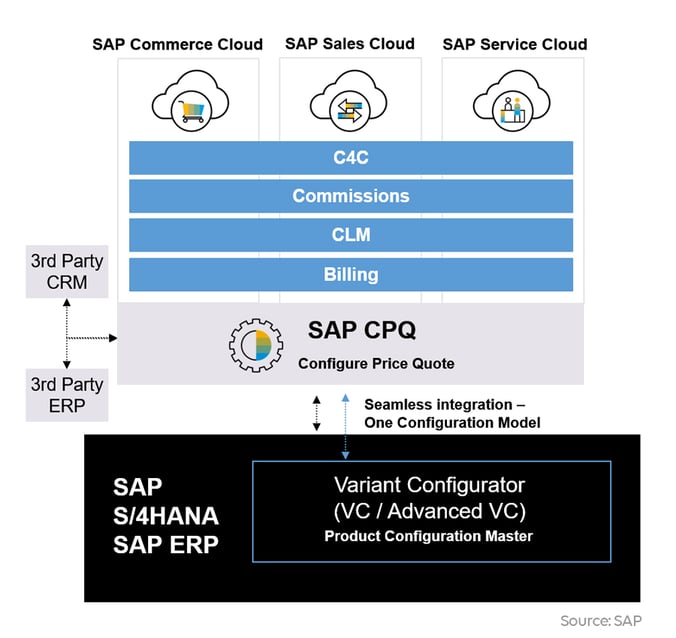
SAP CPQ integrations are required to fulfill two primary objectives in any CPQ implementation:
- Provide the knowledge base and rules engine to support the CPQ user experience for quote creation and ensure quote accuracy.
Examples: Product data and rules mastered in SAP S/4HANA with Advanced Variant Configuration (AVC), cost, and price data from SAP S/4HANA and customer master data. - Provide transactional integrations for unified quote to order processes across the enterprise.
Examples: CPQ as the centralized quote engine, SAP Commerce portals and SAP C4C - providing a unified customer experience, and Quote to Order integration with SAP S/4HANA for order fulfillment.
Here are a few key examples of such integrations worth noting.
1. Integration with SAP ERP and SAP S/4HANA
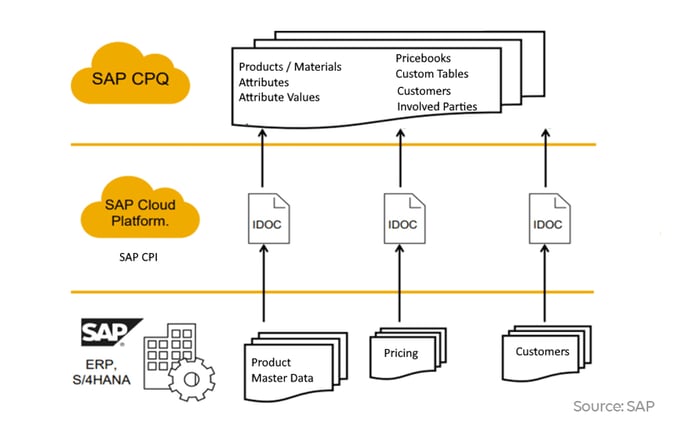
SAP allows for seamless integration between front-end CPQ and backend S4/ERP using SAP Cloud Platform Integration (CPI) as the middleware. There are prebuilt integration flows equipped with necessary configurations provided to support this integration.
Out of the box integration with SAP ERP/S4 supports bidirectional replication of objects including:
- Simple products
- Prices and pricing procedures
- Customers and involved parties
Good to note here is that - for smooth integration - SAP recommends using SAP CPI as the middleware.
2. Integration with Variant Configuration
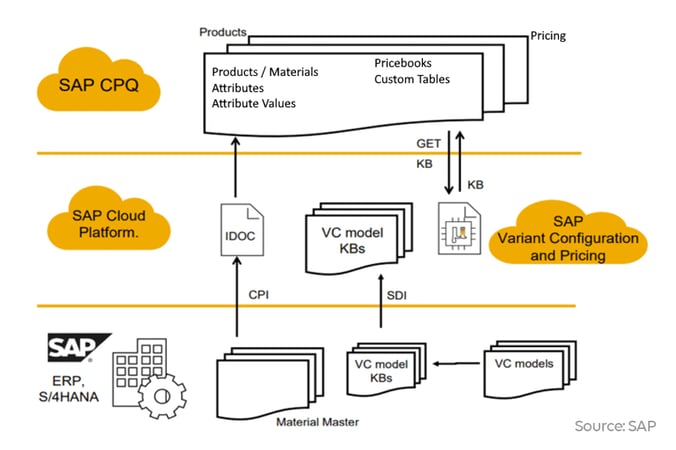
In order to understand variant configuration, let’s take an example of a T-shirt manufacturing company. Though their only product is T-shirt, there are several attributes such as color, size, blend, texture, and type that govern its pricing. Such products are called referred to as complex products in SAP terminology and Variant Configuration is required to deal with them.
So, what exactly is Variant Configuration? It’s a time-tested technique used in SAP ERP for managing complex products. SAP CPQ is also evolved enough to handle these complex products but it takes much higher time and greater number of resources to set these products up in SAP CPQ as compared to VC. And that’s why SAP has additionally enabled the integration between SAP CPQ and VC, which allows SAP CPQ users to get easy access to complex products configured using VC. This integration is particularly cost effective for companies where complex product configuration is a backend activity (and is hence not required to be available on cloud) or for those businesses that are already using Variant Configuration for quite some time now to manage complex products.
In this case too, it’s good to note that - for smooth integration - SAP recommends using SAP CPI as the middleware.
3. Integration with SAP Cloud for Customer
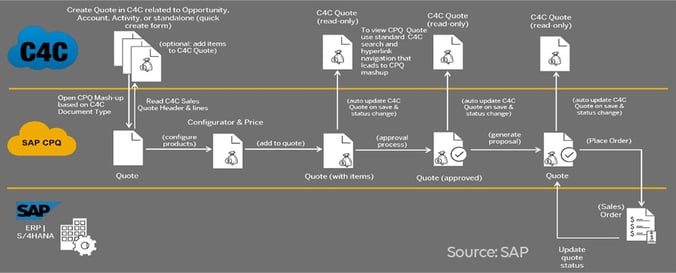
In the case of SAP C4C to SAP CPQ sales quote integration—after the initial successful replication of new quote from SAP C4C to SAP CPQ—CPQ remains the system of records for quotations. The approval workflow can be set up in SAP CPQ. Once the quotation is accepted by the customer, it will be released to ERP as a sales order.
it’s good to note that - for smooth integration - SAP recommends using SAP CPI as the middleware.
4. Integration with SAP Commerce Cloud
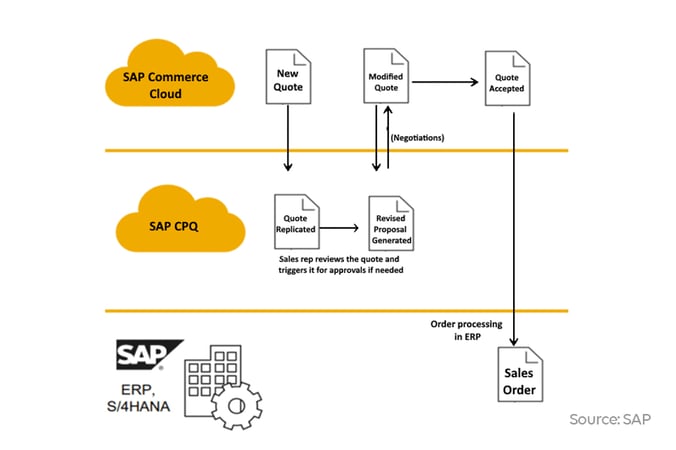
When a customer generates a quote in SAP Commerce Cloud, it gets replicated to the SAP CPQ system. The sales rep can then review the CPQ quote while referring to the quote comments and - if required – can have the quote go through an approval process. Whenever there are multiple rounds of negotiations between the customer and the sales rep, the quote keeps on getting modified in CPQ, and the modified quote gets replicated to SAP Commerce Cloud after every round of negotiation. Finally - when the customer is satisfied - he approves the quote in SAP Commerce Cloud, after which the order processing in SAP ERP gets triggered.
It’s good to note that - for smooth integration - SAP recommends using SAP CPI as the middleware.
Via these system integrations, businesses can eliminate multiple effort-intensive steps. This helps them save time and curtail the occurrences of human errors that can happen within the sales cycle.
In addition to these standard SAP products, SAP CPQ also has capabilities to integrate with leading non-SAP applications including Salesforce, MS Dynamics, DocuSign, AdobeSign, and so on.
In case you have any questions about SAP CPQ integrations, feel free to reach out to us by commenting below.
